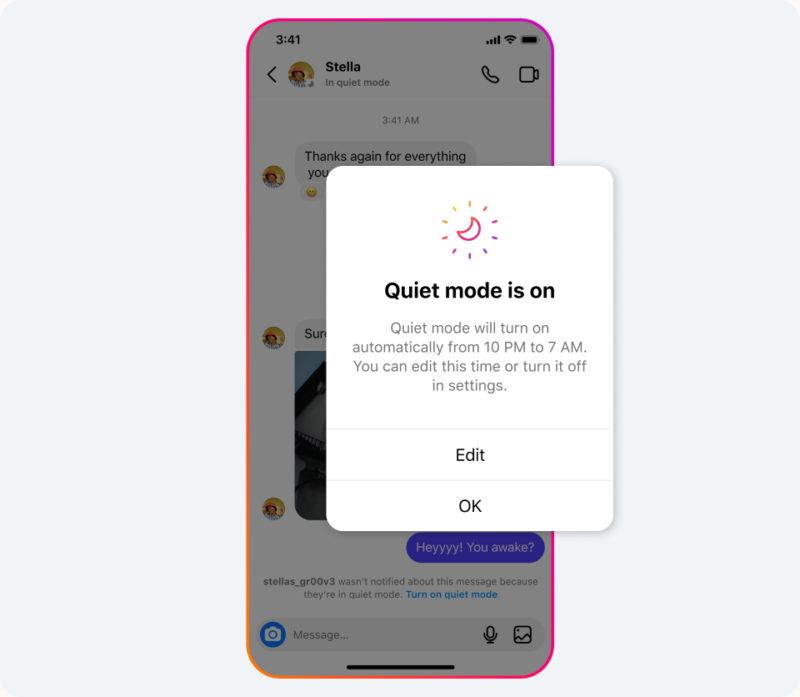Instagram’s Quiet Mode feature is a relatively new addition to the platform that allows users to take a break from notifications and distractions. If you’re feeling overwhelmed by the constant influx of notifications and want to disconnect for a bit, Quiet Mode can help. In this blog post, we’ll discuss what Quiet Mode is, how to use it, and the benefits it can provide.
What is Quiet Mode?
Quiet Mode is a feature on Instagram that allows users to temporarily silence notifications from the app. This includes push notifications, in-app notifications, and the red notification dot that appears on the app icon. When Quiet Mode is enabled, users will still receive direct messages and messages from close friends, but all other notifications will be temporarily paused.
How to Use Quiet Mode
To enable Quiet Mode, go to your Instagram settings and tap on “Notifications.” Under “Mute Notifications,” you’ll find the option to enable Quiet Mode. You can choose to have Quiet Mode last for a set amount of time, or you can schedule it for specific times of the day.
Benefits of Using Quiet Mode
Quiet Mode can be incredibly beneficial for users who feel overwhelmed by the constant influx of notifications from the app. By silencing these notifications, you’ll be able to focus on the things that are important to you without distractions. Additionally, Quiet Mode can help users to disconnect from the constant pressure to be online and present on the platform.
Conclusion:
Instagram’s Quiet Mode feature is a great tool for anyone looking to take a break from the constant notifications and distractions of the app. It allows you to silence notifications and reconnect with the things that are important to you. By setting specific times for Quiet Mode, you can be more productive and less stressed. Overall, Quiet Mode is a useful feature for users who want to take a step back from the constant chatter of social media.