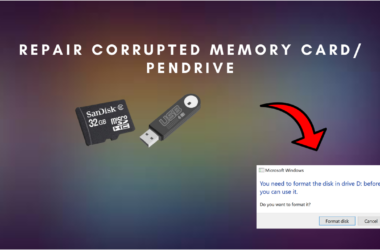WhatsApp is a popular instant messaging platform that can also be used as a productivity tool. One of the useful features it offers is the ability to set reminders. Whether you’re trying to remember a meeting or just need a gentle nudge to complete a task, setting a reminder on WhatsApp is a quick and easy way to stay organized. Here’s how to do it.
Setting Reminders with Third-Party Apps
One way to set reminders on WhatsApp is to use a third-party app. There are several apps available, such as Tasker, IFTTT, or Zapier, that allow you to set reminders for specific times, dates, and locations. To set a reminder using Tasker, for example, you need to create a new task and specify the conditions under which the reminder should trigger.
Another Method:
- Send a Hi message to the number +91 8142234790.
- Then you’ll see the options “Reminder for Me” and “Reminder for Others”. You can choose what you want.
- If you select Reminder for Me, the next option is to provide a reminder unit.
- There are options such as minutes, hours and days. For example, if you select minutes in this option and then enter the number 2…
- After two minutes, you will receive a reminder message from another number on your WhatsApp.
If you select Reminder for Others……
- You have to type a 10-digit mobile phone number and reply without the country’s code.
- Then select the reminder unit.
- Type in the number and reply to how much time you want it.
- For example, in the Reminder Unit, you need to select Hours and enter the number of hours after which the message should be sent. It’s 1, 2, 3 and just enter the number of times you want
- Then type in the reminder message you want to send. …
- The message will then reach that number after the time you have entered. And a copy of it will also come to your number. ……