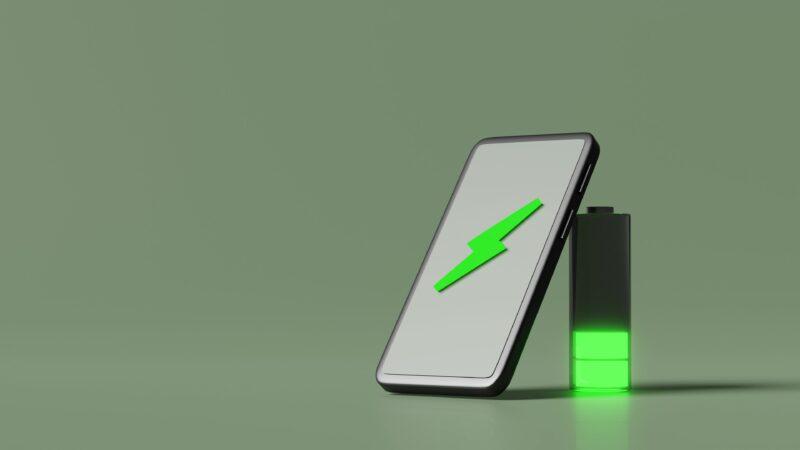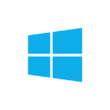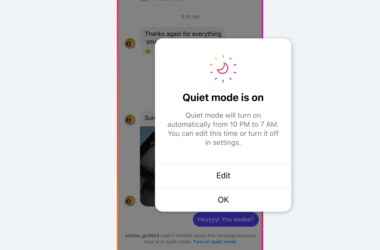When your phone’s battery is going down while it’s charging, it can be a frustrating experience. It’s a common problem that many people face, and it can be caused by several factors. In this blog post, we will discuss why this happens and provide some solutions to fix it.
Why phone battery is going down while charging?
There are several reasons why your phone’s battery may be going down while charging. One of the main reasons is that your phone may be in use while charging, causing the battery to drain faster than it can charge. Another common cause is that your phone’s battery may be old and no longer able to hold a charge. Other reasons could be the charger or the charging port might be faulty.
Solutions to fix the problem:
- Turn off your phone while charging: Turning off your phone while charging will prevent the battery from draining while it’s charging.
- Use a wall charger: Using a wall charger can charge your phone faster than a computer’s USB port.
- Try a different cable: Sometimes, the problem could be a faulty cable. Try using a different cable to see if that fixes the problem.
- Clean the charging port: Sometimes, dust and debris can accumulate in the charging port, causing problems with charging. Clean the port with a toothbrush or a small brush.
- Check for software updates: Outdated software can cause problems with charging. Make sure that your phone’s software is up to date.
- Check if the battery is damaged: Over time, the battery can become damaged and lose its ability to hold a charge. If the above solutions don’t work, it may be time to replace the battery.
Conclusion:
A phone battery going down while charging can be a frustrating problem, but there are several solutions that can fix it. By trying these solutions, you can diagnose and fix the problem, allowing you to charge your phone efficiently and effectively. Remember to always use the original charger and cable that came with your phone, and keep an eye on the software updates.