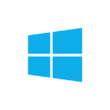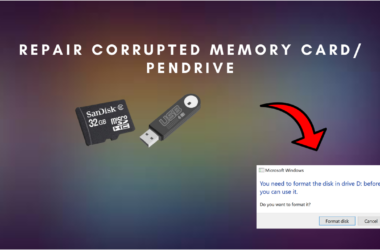Are you looking for ways to earn a little extra cash? Did you know that you can make money simply by using Microsoft Bing as your search engine? Bing Rewards is a program that rewards users for using Bing to search the web. In this blog post, we’ll show you how to use Bing Rewards to earn real money.
How it works:
Bing Rewards is a program that rewards users for using Bing to search the web. When you search with Bing, you will earn points. These points can then be redeemed for gift cards, sweepstakes entries, or other rewards. To start earning points, you’ll need to sign up for a Bing Rewards account.
Earning Points:
Once you have signed up, you can start earning points by using Bing to search the web. You’ll earn points for every search you make, and you can also earn points by completing special offers and tasks. These tasks can include things like taking surveys, trying new products, or signing up for free trials.
Redeeming Points:
Once you’ve earned enough points, you can redeem them for a variety of rewards. These rewards include gift cards to popular retailers such as Amazon, Walmart, and Target, or sweepstakes entries for a chance to win big prizes. You can also redeem your points for Microsoft products such as Surface tablets and Xbox consoles.
Tips for Maximizing Earnings:
- Make Bing your default search engine to earn points faster
- Complete special offers and tasks to earn bonus points
- Use Bing to search for things you would normally search for to earn points without any extra effort
- Use Bing Rewards in combination with other cashback or rewards programs for maximum earnings
Conclusion:
Bing Rewards is a great way to earn a little extra cash simply by using Bing as your search engine. With the ability to earn points for searching and completing special offers, it’s easy to rack up rewards quickly. With the variety of gift cards and sweepstakes to redeem your points, you will be able to earn real money with Bing Rewards. Give it a try and start earning today!