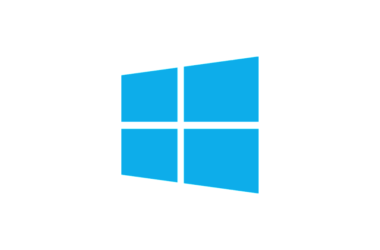How to Keep Your Personal Information Safe in the Digital World?
In the digital age, it’s crucial to be aware of the risks associated with sharing personal information online. With data breaches, hacking, and cyber attacks becoming increasingly common, it’s important to take steps to protect your information. Whether you’re using social media, shopping online, or accessing bank accounts, here are some ways to safeguard your personal information when you’re online.
- Use Strong Passwords and Two-Factor Authentication
The first line of defense in protecting your personal information is to use strong passwords and two-factor authentication. A strong password should be at least 12 characters long and contain a combination of letters, numbers, and symbols. Avoid using the same password for multiple accounts, as this makes it easier for a hacker to gain access to all your accounts if one password is compromised.
Two-factor authentication is an additional security layer that requires a second form of identification, such as a code sent to your phone or email, to access your account. This makes it much harder for hackers to access your information, even if they have your password.
- Be Careful about What You Share Online
Another way to protect your personal information is to be mindful of what you share online. Avoid posting sensitive information such as your full name, date of birth, home address, and financial information on social media and other public websites. Also, be cautious when sharing personal information in online forums and only share information on trusted websites.
- Use Anti-Virus Software
Using anti-virus software is essential in protecting your personal information from malicious software, such as malware and spyware. Anti-virus software can also help prevent your computer from becoming infected with viruses and other forms of malware that can steal your personal information and compromise your security.
- Keep Software and Security Updates Up to Date
Regularly checking for software and security updates is important in protecting your personal information. Updates often contain important security patches that can help protect you from hackers and other malicious actors. Make sure to check for updates regularly and install them as soon as they become available.
- Be Wary of Phishing Scams
Phishing scams are a common tactic used by hackers to steal personal information. These scams typically involve emails or links that appear to be from trusted sources but actually lead to malicious websites. To protect yourself from phishing scams, be cautious when receiving emails or clicking on links from unknown sources. If you’re unsure, always verify the sender and link before entering any personal information.
- Use a Virtual Private Network (VPN)
A virtual private network (VPN) is a useful tool for protecting your personal information when you’re online. A VPN encrypts all the data you send and receive, making it much harder for hackers to access your information. A VPN can also help protect you from online tracking and data collection by websites and advertisers.
- Be Careful with Public Wi-Fi
Using public Wi-Fi can be convenient, but it can also be dangerous if you’re not careful. Public Wi-Fi networks are often unsecured, which makes it easy for hackers to access your personal information. To protect yourself, avoid accessing sensitive information when using public Wi-Fi, and make sure your anti-virus software and other security measures are up to date.
- Use Privacy Settings on Social Media
Social media is another area where it’s important to protect your personal information. Make sure to adjust your privacy settings to limit the information you share and who can see it. Be mindful of the information you post and only share information that you feel comfortable making public.